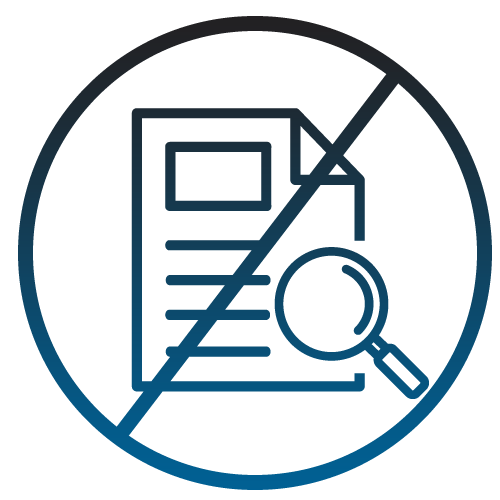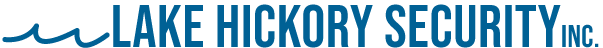
Customer Support Portal
Contact Us
FREQUENTLY ASKED QUESTIONS
How do I test my security system?
Have your account number and password ready. Call the monitoring center and tell the operator your account number and password. The monitoring center will place your account in “test” so the authorities will not be dispatched. Arm the system and initiate an alarm, let the siren run for 30 seconds and disarm the system. Call the Monitoring Center back, they should be able to tell you what protection point was activated. Finally, tell the operator you’ve completed testing and to place your “system” back on line. It is recommended to test your alarm once a month.
What does it mean when my keypad displays “AC power Failure” or “Low Battery”?
Check to see if you have power, your backup battery will power your system for 6 – 12 hours depending on your panel and battery life. If you have power, locate the wall outlet the alarm transformer is plugged into and ensure it is plugged in securely. If the outlet doesn’t have power, check the circuit breaker. If you have power at the outlet and the keypad still displays “AC power failure” or “Low Battery”, call customer service at 828.256.9777.